Disconnect/reconnect plugin
Disconnecting/reconnecting the Memberful WordPress plugin updates all the settings and will very likely fix any issue you may be experiencing.
In this help doc:
When should I disconnect/reconnect the plugin?
- When you're working on a new site that is password protected (we'll notify you by email)
- When you move from a staging site to a live site
- If you notice a syncing issue between your site and Memberful
- If you have problems signing in and/or viewing restricted content
- After you install an SSL certificate on your site
- After you complete the process of setting up a white-label domain
How do I disconnect/reconnect the plugin?
- From your WordPress dashboard navigate to Settings → Memberful and click Disconnect.
- From your Memberful dashboard navigate to Settings → Connect with your website. Click Disable/reset WordPress connection.
- Click I’m using WordPress and copy the registration key (ctrl/cmd + c).
- Back in your WordPress dashboard navigate to Settings → Memberful. Paste your registration key (ctrl/cmd + v) into the field and click Connect to Memberful.
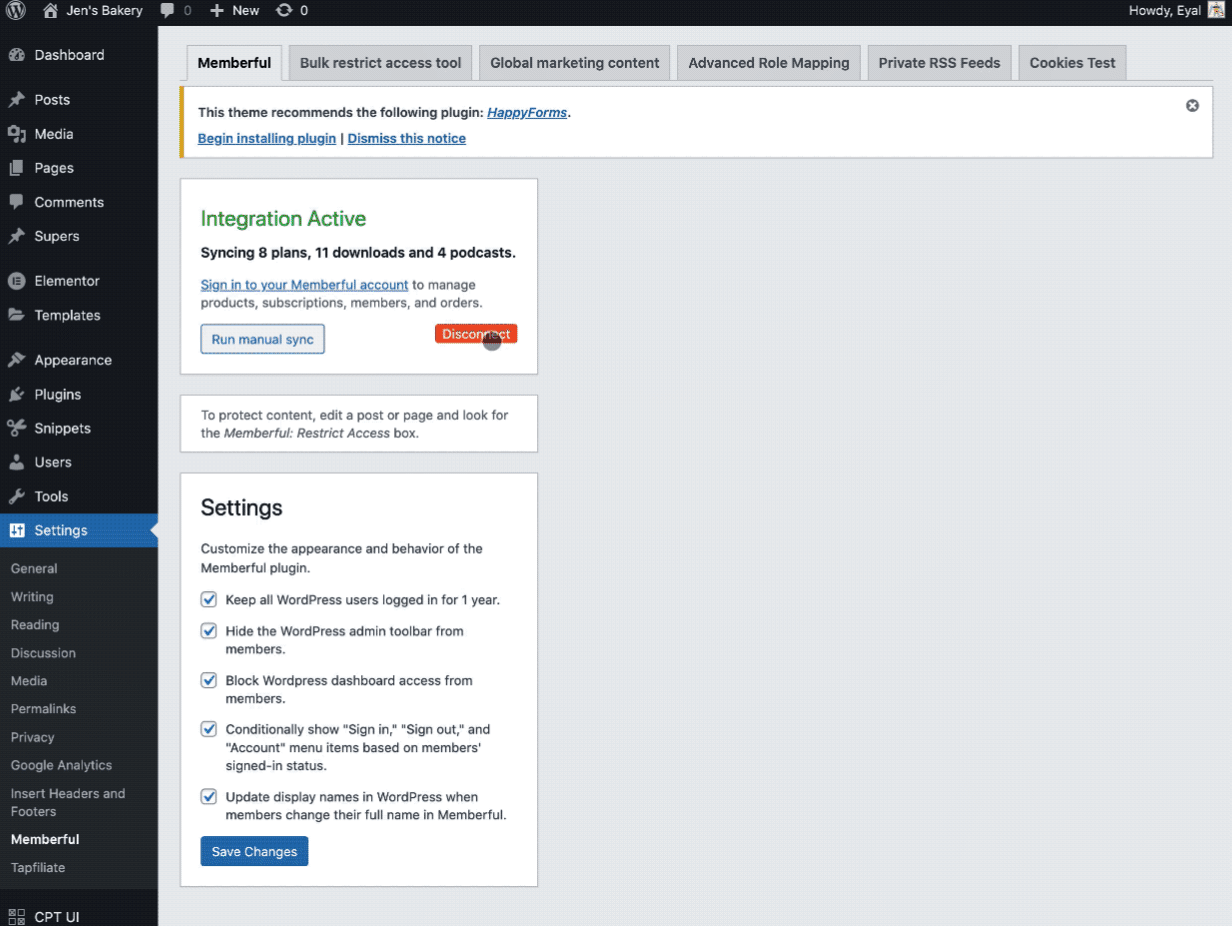
Can't find what you're looking for? We'd love to help! 💪
Send us a message through the orange chat bubble in the lower right corner of the page. You'll hear back within a few hours Monday - Friday. 😀