Manage your account in test mode
Memberful starts in test mode. From the Activate account tab, you can change Memberful plans for free while you're testing things out, modify your billing details if you’re subscribed to Pro or Premium, and connect with Stripe when you’re ready to go live.
In this help doc:
Choose a Memberful plan
Memberful offers 3 plans: Starter, Pro, and Premium. All Memberful plans are free forever while you're in test mode. Learn more about Memberful plans and pricing.
To change Memberful plans while in test mode, navigate to Account → Activate account, and select a plan.
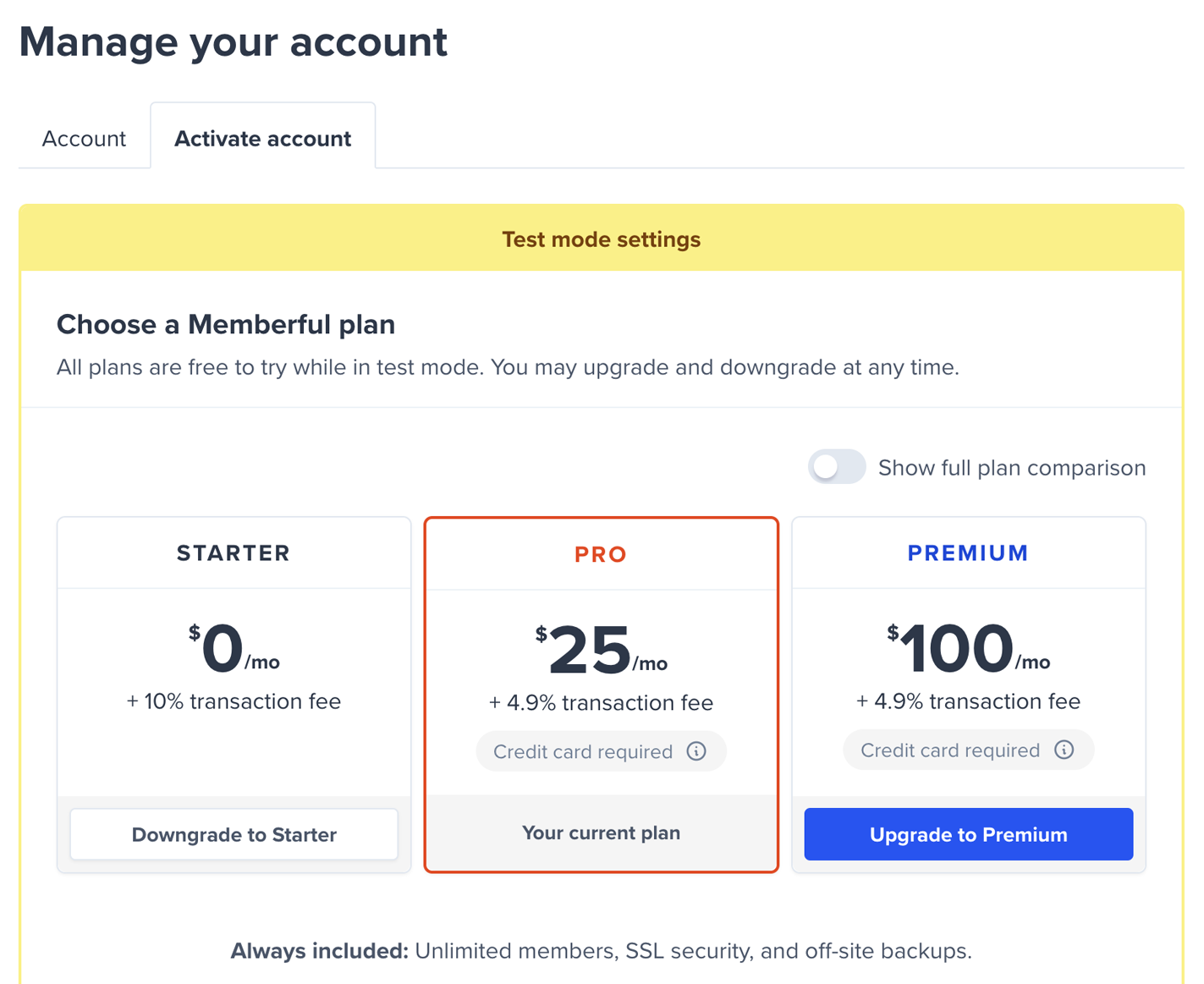
Add a payment method
If you’re subscribing to Memberful’s Pro or Premium plan, you’ll be prompted to add a payment method so we can charge you the monthly fee when you go live. Until then, you can test our platform at no charge and for as long as you like.
When you’re in test mode, you can add or update your payment method via Account → Activate account.
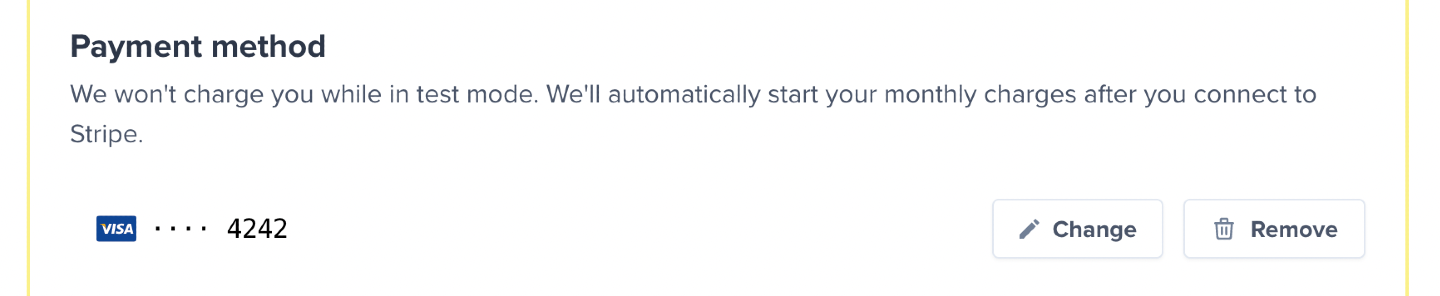
Connect to Stripe and go live
When you’re ready to accept real payments on your site, you can connect to your Stripe account by navigating to Account → Activate account, and clicking Connect with Stripe.
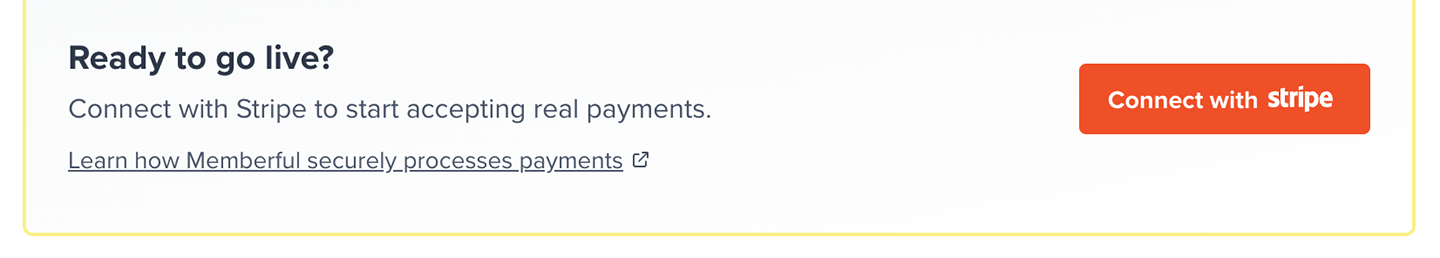
Once live, you CANNOT switch back to test mode.
We will:
- Turn off test mode
- Turn on real payments
- Delete all test orders
- Delete all members
- Lock your currency
- Charge your Pro or Premium plan fee
If you don't have a Stripe account, you can sign up and connect directly from Memberful. Stripe’s sign up form is short and simple, and should take less than five minutes. Learn more about payment processing with Stripe.
Once you're connected to Stripe, you’ll can start accepting live payments. 🚀
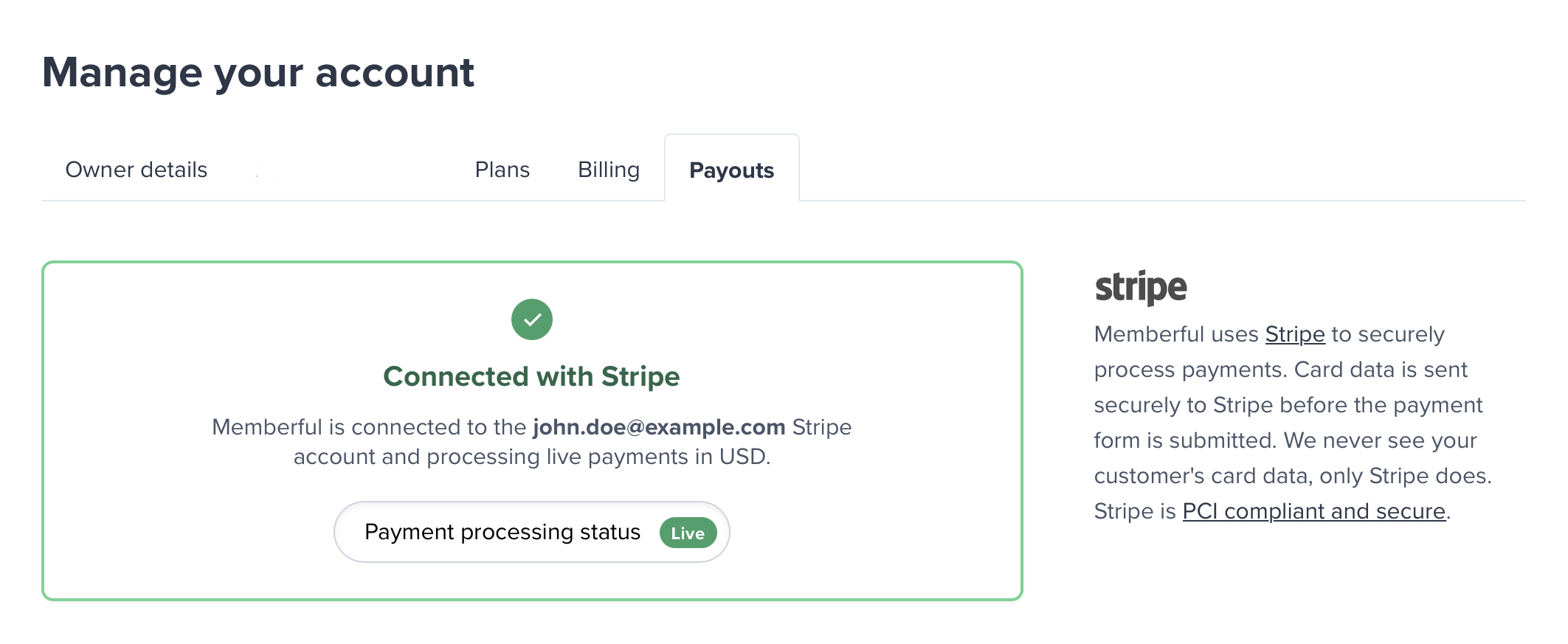
Related help docs:
- Update your email and password.
- Update your website and account settings.
- Manage your email notification settings.