Manage your account — Plans and billing
Once you’ve connected your Stripe account, you’ll see three new tabs in the Account page which will allow you to pick your Memberful plan, manage your billing information if you’re subscribed to Pro or Premium, and check the status of your connection to Stripe.
In this help doc:
- Choose a Memberful plan.
- Add or update your payment method.
- Add or update your billing address.
- Manage your Memberful receipts.
- Check your connection to Stripe.
Choose a Memberful plan
Memberful offers 3 plans: Starter, Pro, and Premium. All Memberful plans are free forever while you're in test mode. Learn more about Memberful plans and pricing.
To change Memberful plans once Stripe is connected, navigate to Account → Plans, and select a plan.
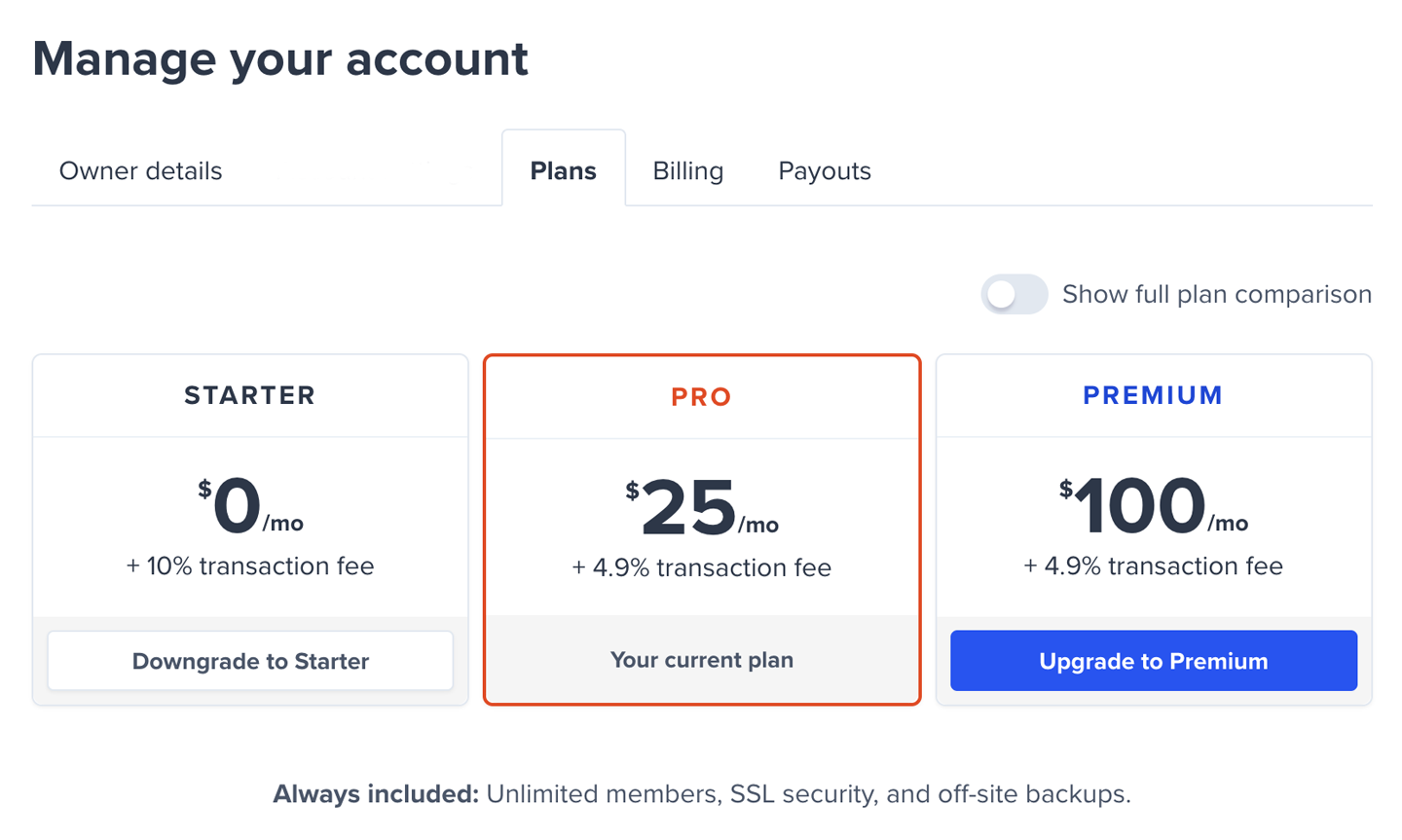
Add or update your payment method
To add or update the payment method you use to pay for your Pro or Premium Memberful plan, navigate to Account → Billing, and click Add payment method or Change payment method.
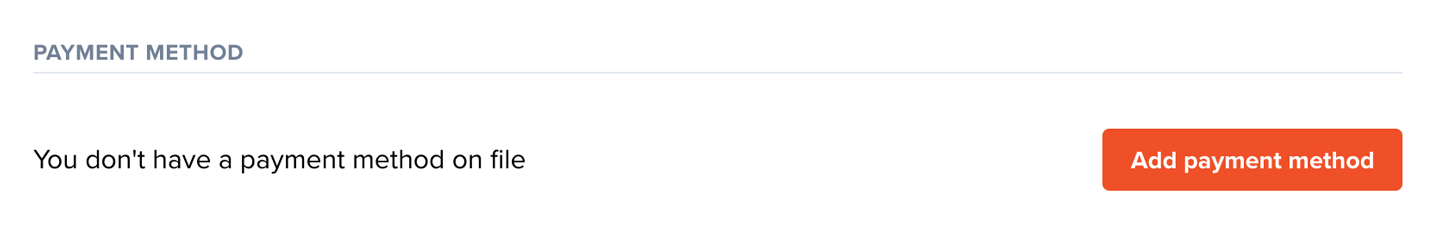
Add or update your billing address
To add or update the billing address for your payment method, navigate to Account → Billing, and click Add address or Edit address.

Manage your Memberful receipts
We keep a historical record of all your past receipts for the Pro or Premium plan subscription.
To access your past receipts, navigate to Account → Billing.
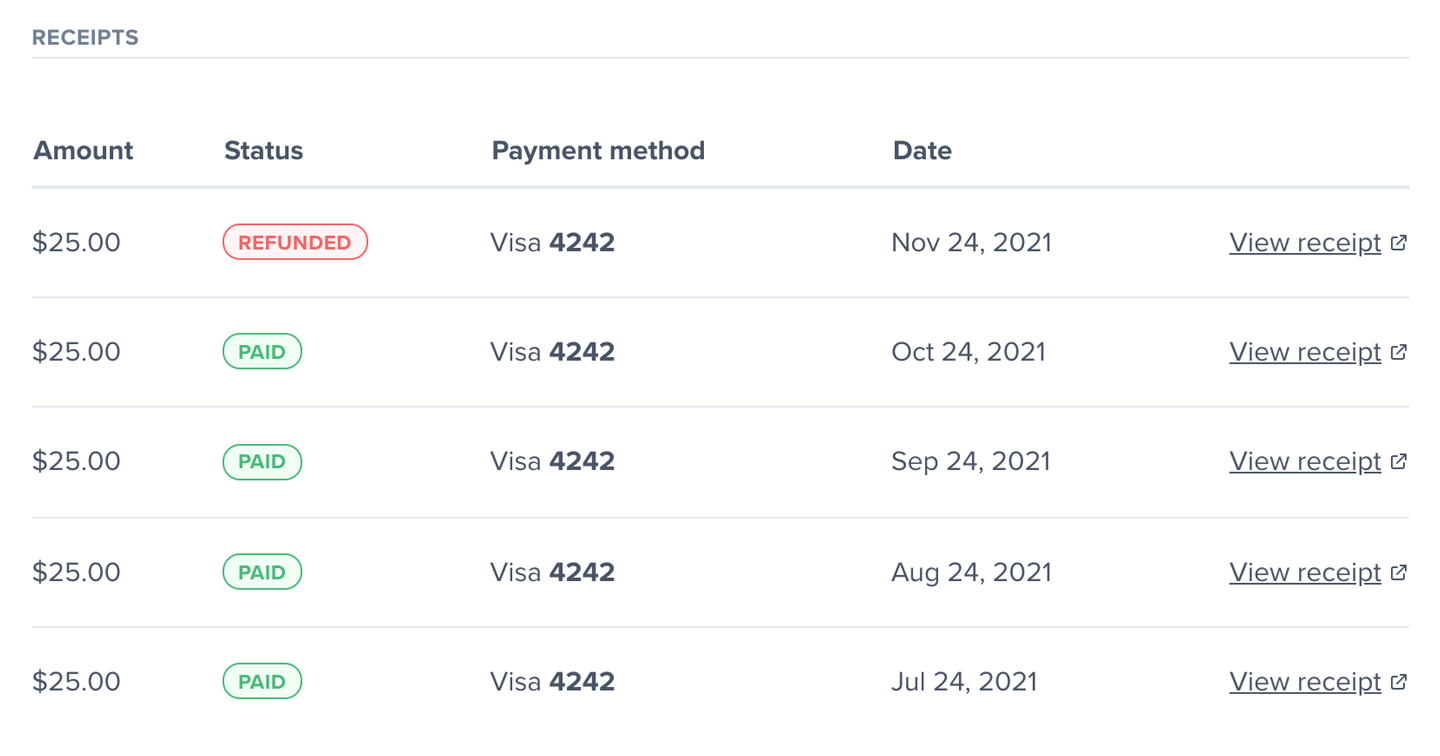
Check your connection to Stripe
Once you’ve connected Stripe to your Memberful account, you can check the status of this connection by navigating to Account → Payouts.
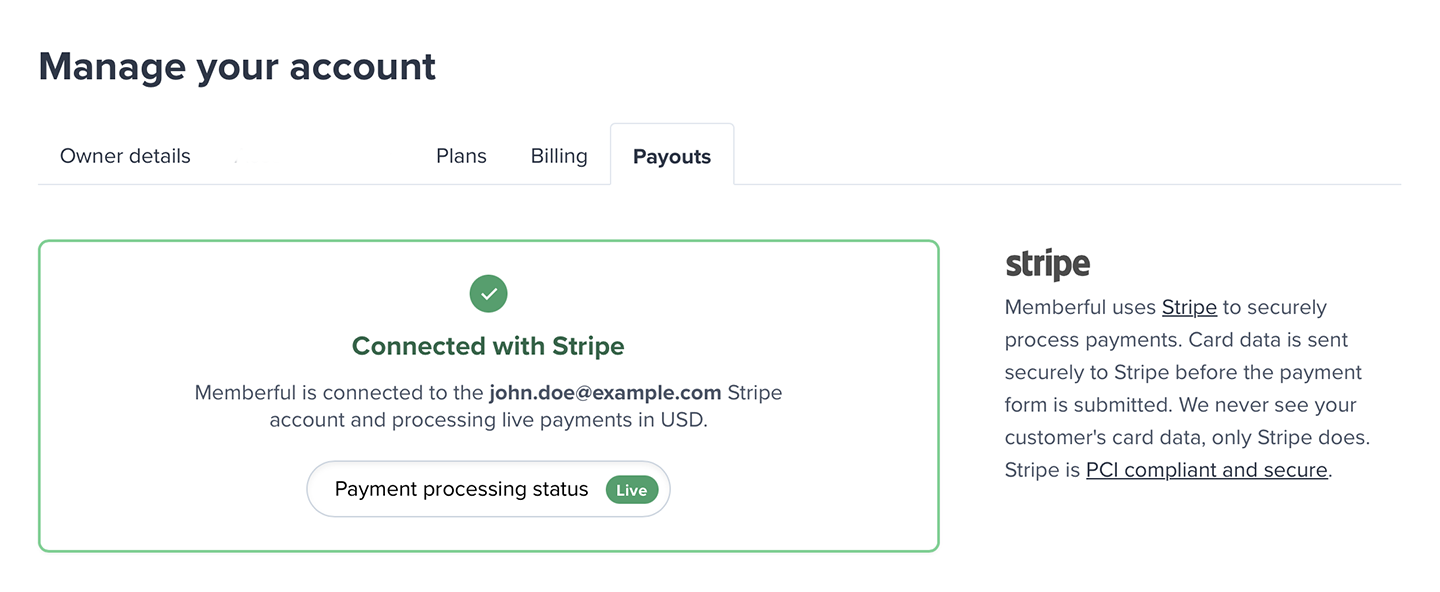
Related help docs:
- Update your email and password.
- Manage your account settings.
- Manage your email notification settings.