How to build a premium (paid) Discord server

Discord has become a popular platform for communities to connect, collaborate, and engage. Whether you want to create a server for gamers, hobbyists, or professionals, building a premium Discord server can greatly enhance the experience for your members.
In this article, we will explore the steps to create a premium Discord server that stands out from the rest. A premium server goes beyond the basics, offering customized features, unique and exclusive premium content, and an enthusiastic community.
Purpose and setting up
Before diving into the setup process and establishing membership access level, it's crucial to define the purpose of your Discord server. Are you targeting gamers, artists, professionals, or a specific interest group? Understanding your target audience and their needs will help you shape your server's content, channels, and overall look and feel.
Choose an attention-grabbing Discord server name and a visually appealing icon to create a strong first impression. Your Discord server name should reflect the purpose of your community, while the icon should be visually appealing and easily recognized. Use Discord’s customization features to choose a color theme, server banner images and backgrounds that suit your community's purpose.
Setting up channels and categories
Organizing your server into well-defined channels and categories is vital for easy navigation and effective communication. Create channels based on different topics or activities, such as general discussion, announcements, specific game categories, or hobby-related channels. Utilize categories to group related channels together and maintain a clean and organized server layout.
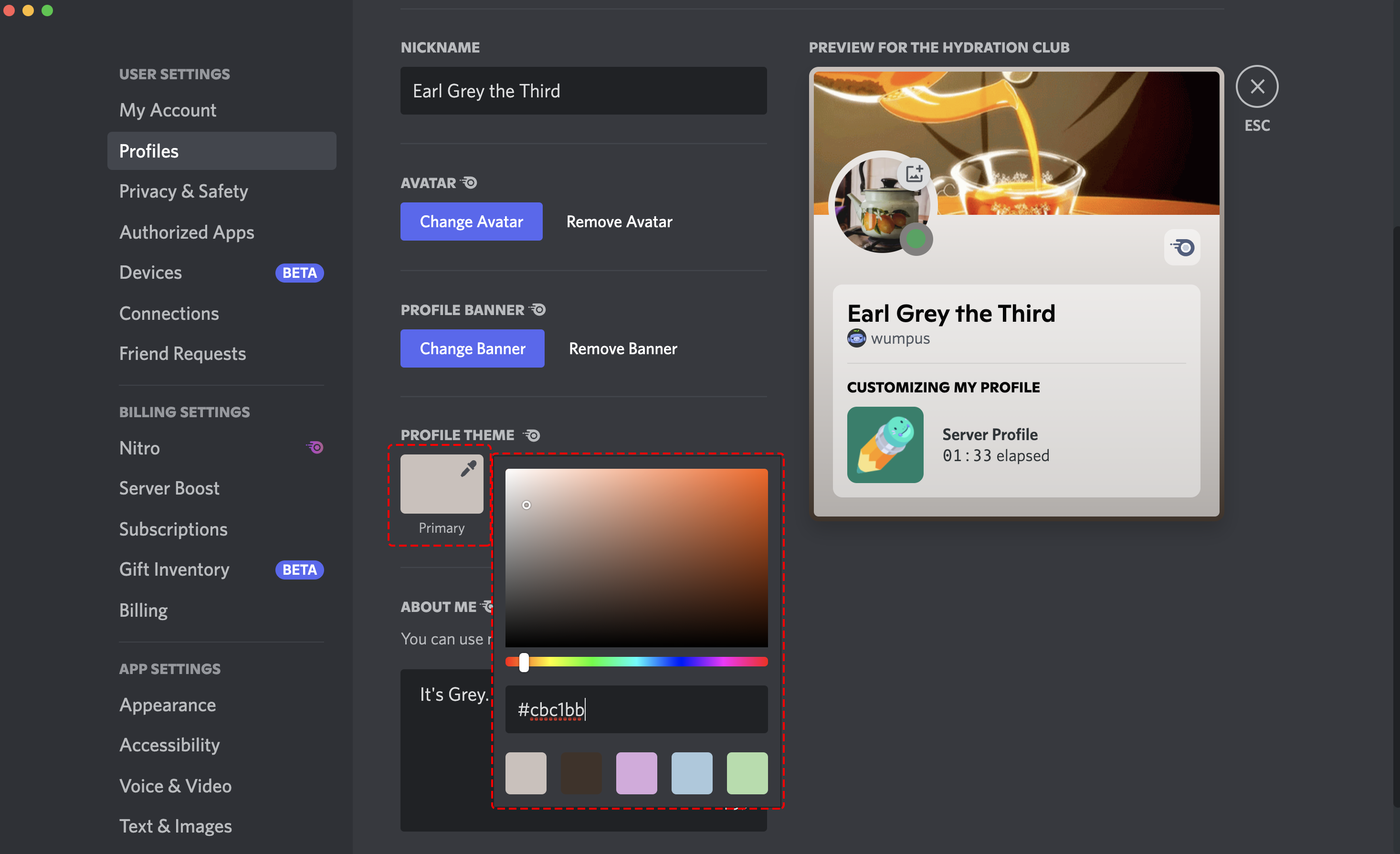 Setting up a profile on a premium Discord server © discord.com
Setting up a profile on a premium Discord server © discord.com
Assigning roles and permissions to your server members allows you to control access to various channels and features - ultimately, the ‘premium’ element of your premium Discord server comes from hosting channels that only paying members can access. You might like to have a number of roles such as free members, silver members, gold members, as well team roles such as moderators and admins.
Moving your Discord server to a premium (paid) server
Now that your Discord server is buzzing and full of interaction, you might want to start asking people to pay a small (monthly) fee to gain access to exclusive content and perks. Essentially what this means is that the individuals within your audience are given certain roles depending on what they pay, and only certain roles can access certain channels within your server.
For example you might have a silver membership that grants access to a ‘Q&A’ channel and a gold membership that grants access to that same ‘Q&A’ channel as well as a 'giveaways' channel. Managing these roles can be very difficult especially with a large number of users, so you’ll need to automate it. There are a couple of options:
Option 1: Discord Nitro
Discord Nitro is a premium subscription service offered by Discord. It provides users with enhanced features and benefits that go beyond the standard free Discord experience. With Discord Nitro, users gain access to various perks and exclusive content.
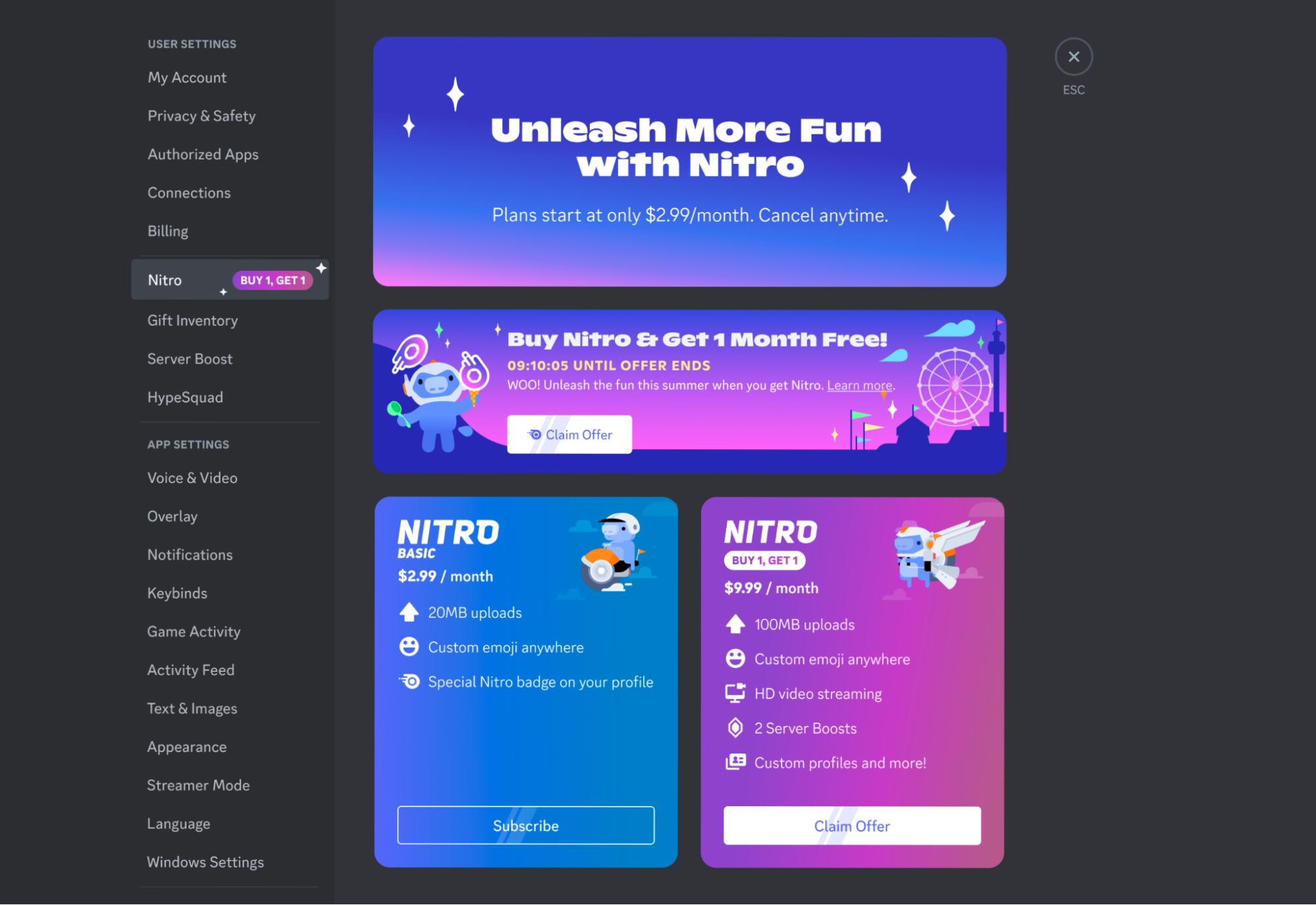 Setting up Nitro on a premium Discord server © discord.com
Setting up Nitro on a premium Discord server © discord.com
It's not necessary to have Nitro to participate in Discord servers but some of the key features and benefits of Discord Nitro include:
- Increased file upload limit: With Nitro, users can upload larger files, allowing for more seamless sharing of media, documents, and other content within Discord servers.
- HD video and voice calling: Nitro provides access to high-definition video and voice calling, delivering a crisper and more immersive communication experience.
- Profile customization: Nitro allows users to customize their profile with a variety of aesthetic options, such as animated avatars and profile banners.
- Enhanced server visibility: Nitro members have the option to make their server more prominent in Discord's server directory, making it easier for others to discover and join.
- Exclusive games: Nitro includes a curated selection of games that subscribers can access and play for free. These games are periodically updated, offering a rotating library of titles.
External services and bots
Integrating external services can also make it easier to automate and moderate your users’ roles and thus manage their access to each of your channels. There are a number of options, including Launchpass, which offers a sign-up widget, and MEE6, one of the oldest Discord bots, that integrate into your server.
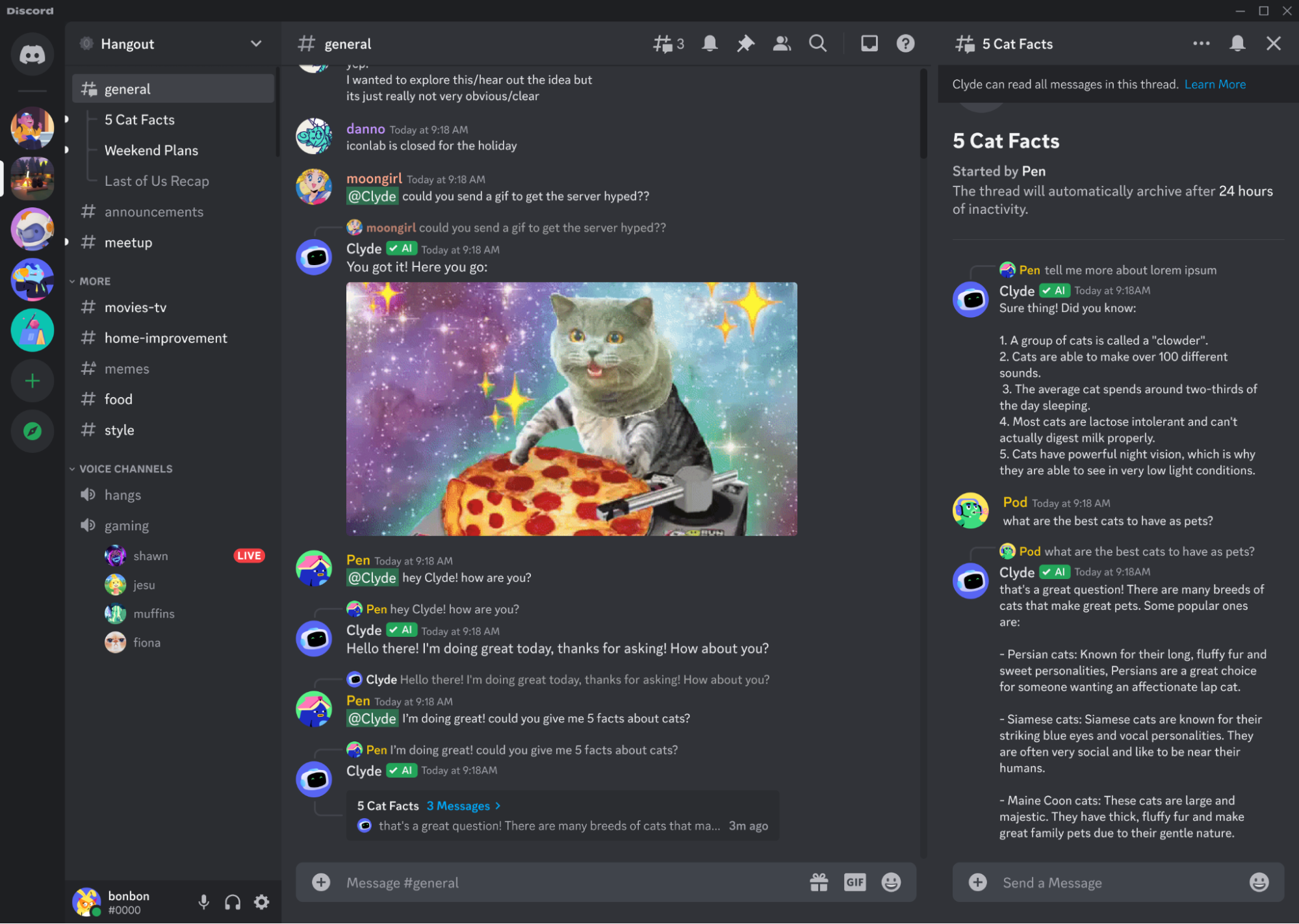 An example of a bot that could be used on a premium Discord server
An example of a bot that could be used on a premium Discord server
But at this point it would be remiss of us to not mention ourselves! Here at Memberful we offer a premium Discord Bot that will automate the server roles and sync them with whatever membership tiers you set up. To be transparent on pricing, a Memberful Pro Plan subscription costs $25/month + 4.9% of your revenue.
Management, engagement and moderation
It’s worth noting that paying members in premium Discord channels will expect a higher level of engagement or more perks than in a free one. A healthy inclusive community requires clear Discord Server rules or guidelines and active moderation; choose a few dedicated moderators who can enforce these Discord Server rules, resolve conflicts, and ensure a safe environment for all members.
Encourage member participation by asking questions, starting discussions, and organizing polls. Create dedicated channels for new premium member introductions, feedback, or suggestions to ensure everyone feels heard. Additionally, use the above bots to reward active and helpful members with special perks to foster a positive community spirit.
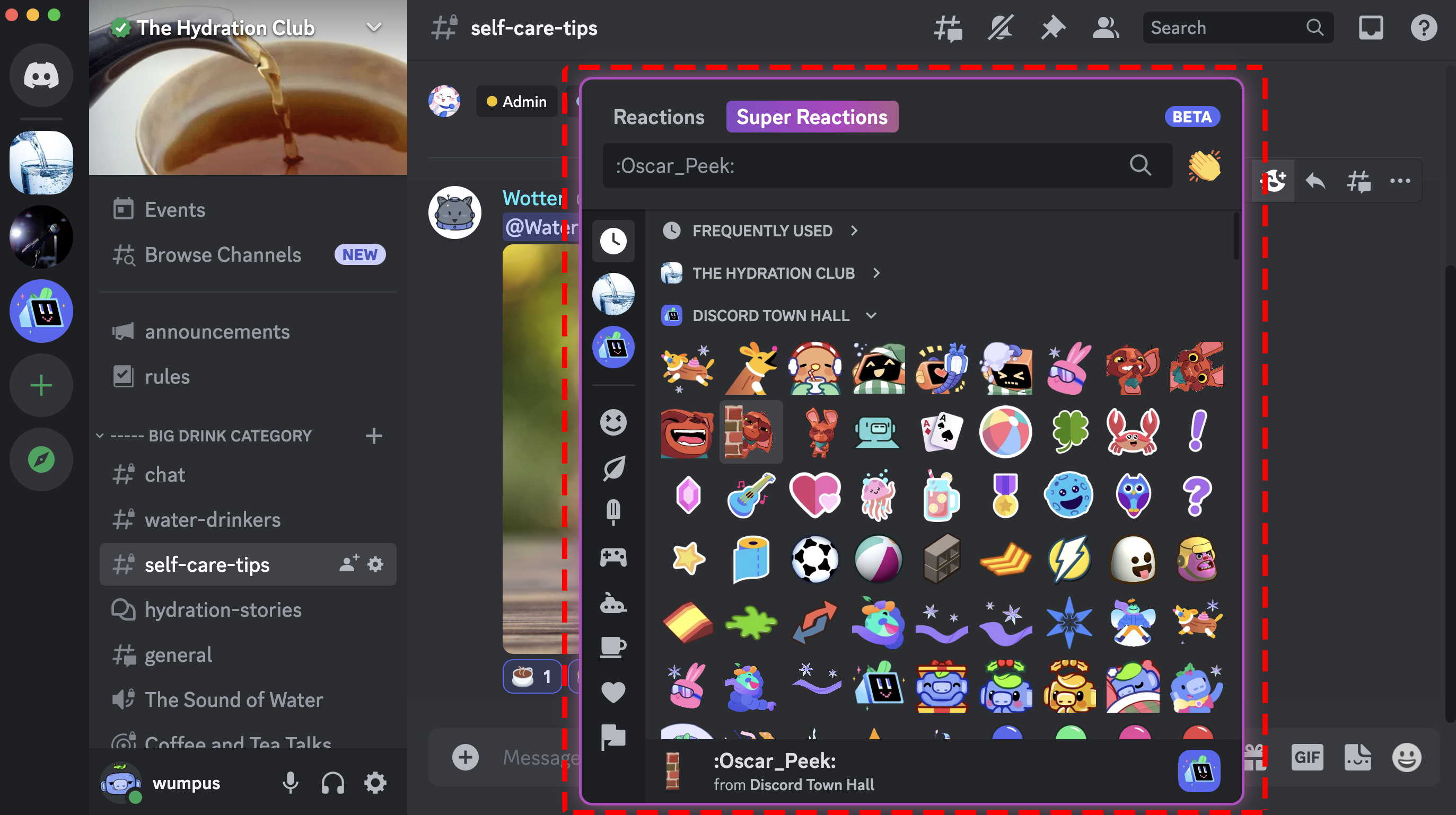 A premium Discord server offers a 'super reactions' function
A premium Discord server offers a 'super reactions' function
Organizing regular events, gaming tournaments, or special activities within your Discord server can encourage member participation and foster a sense of community. Plan and announce events related to your server's theme, such as game nights, art showcases or Q&A sessions.
Conclusion: How to build a premium Discord server
Building a premium Discord server requires planning, customization, and great community engagement. There are a few different ways to move your Discord server into a paid-member-only model once it’s established and loved by its members: we’d recommend using third-party tools but of course there is also the option to build your own or use Nitro.
By following the steps outlined in this article, you can create a unique and engaging environment for your members and a recurring source of revenue for yourself. Good luck!
Subscribe for updates
Stay up to date on Memberful's latest product updates, insights, and teaching centered around growing your community.
Have an audience?
Customers like Mythical (28+ million subscribers) rely on Memberful to power their membership communities.
Get started for free